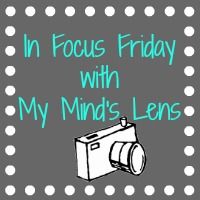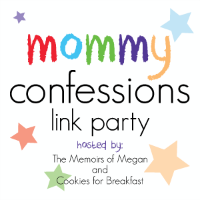My dream Christmas gift is a shiny new DSLR camera. Probably not this year, but hopefully sometime in the not so distant future. And when that baby finally lands under my tree, I am going to be drooling for the kind of info that Kaeley is sharing with us today. I want to take that camera off of auto, and really attempt to know what I am doing. Take it away, Kaeley!
****************************************************************************
Welcome back to In Focus Friday! For those of you who missed me last month, I talked a little about being creative and thinking outside the box when composing your shots. This month, I want to focus on a more technical aspect of photography: aperture.
Aperture is one of the three aspects of what is typically referred to as the "exposure triangle". The other two elements are ISO and shutter speed. I will talk about these at another time, but what you need to know now is that they all three work together to determine the correct exposure for your photo.
Aperature is the setting on your camera that determines the focusing depth of field. The various settings are referred to as "f-stops". A shallow depth of field means that your subject is in focus, while the background tends to be blurred. For a shallow depth of field, you want to have the aperture set as low as possible (for example, 2.8 or 5.6). This is going to open the lens as wide as possible, letting in a lot of light.
Using a larger depth of field will result in more of your overall image being in focus. This would require a higher f-stop (for example, 8, 12 or 22). Increasing the aperture is going to cause the lens opening to be smaller, letting in less light.
One thing you will want to remember is that when you change one aspect of the "exposure triangle", you will need to adjust the other two accordingly to correctly expose your photo. Fortunately, if you want to focus on the just setting the aperture, your camera should have an "aperture priority" setting. It is usually indicated by "A" on the mode options. Using this mode, you set your chosen aperture, and your camera will adjust the ISO and shutter speed to adequately expose the picture.
The following photos will provide examples of how changing the aperture changes the look of the picture. You may not notice a huge difference from one to the next, but you should see a difference looking at one with a real low aperture value compared to the one with a very high aperture value.
F/5.6
F/8
F/11
F/16
F/22
Here are the pictures with a small aperture (f/5.6) compared to a large aperture (f/22) so you can see the difference a little better.
Utilizing this tool, you can add a lot of creative touch to your photos. And remember - your camera will help you adjust the other settings if needed, allowing you to channel your energy towards achieving the focus you want. If you have any questions, or want more samples, feel free to visit My Mind's Lens and send me a quick email!